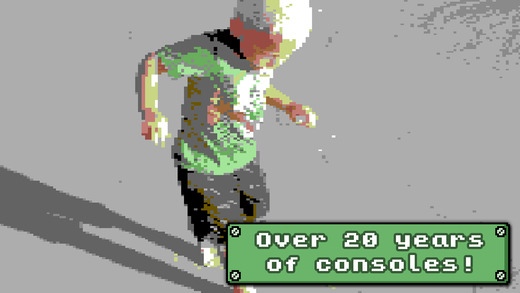ConsoleCam 1.4
Continue to app
Free Version
Publisher Description
Give your photos a retro game look! Do you ever pine for the nostalgic aesthetics from your old Apple IIe, Nintendo Gameboy or Sega Genesis? Want to see the world as if pixellated through your Commodore 64 or Atari 2600? ConsoleCam lets you see your photos as they would look on over 90 vintage consoles and computers with hundreds of variations. See what your puppy would look like on a ColecoVision, or your friend's face on a Macintosh 128k, then easily share or save the results. ConsoleCam faithfully converts your pictures into retro images accurate for the selected console. We've ransacked technical manuals, ROM images, and our childhoods to find the technical capabilities and quirks of each system. Not sure which console to use? ConsoleCam automatically picks a starting console and makes it quick and easy to try something different. All consoles are included for free! No in app purchases required. --Glowing reviews-- "Give your iPhone pictures a retro game look, which, as it turns out, is super cool..." -- Juli Clover, AppAdvice.com --How it works-- * Use pictures from your camera roll or take new shots * Choose a specific console style (like Sega Master System) to apply to your photo, or choose from generic pixelated effects in a variety of styles and colors. * Random button allows you to quickly try different console effects on the same photo. You can also switch consoles chronologically or alphabetically. * Add a retro style TV or console frame, if you wish. * Easily email or print creations, or share them on Facebook, Twitter, Instragram, and more. * Rescale and move lets you control which part of your photo is used. --Over 90 consoles from the following manufacturers-- * BBC Micro * CPC * APF Electronics * Apple * Atari * Bally * Casio * Coleco * Commodore * Emerson Radio Corp. * Epoch * Fairchild Semiconductor * IBM * Intelligent Systems * Magnavox * Mattel * Nintendo * Philips * Radio Shack * Sega * Sinclair Research * Sony * Tandy * Texas Instruments * Thomson SA
Requires iOS 7.0 or later. Compatible with iPhone, iPad, and iPod touch.
About ConsoleCam
ConsoleCam is a free app for iOS published in the Screen Capture list of apps, part of Graphic Apps.
The company that develops ConsoleCam is Mediafour Corporation. The latest version released by its developer is 1.4.
To install ConsoleCam on your iOS device, just click the green Continue To App button above to start the installation process. The app is listed on our website since 2013-02-20 and was downloaded 16 times. We have already checked if the download link is safe, however for your own protection we recommend that you scan the downloaded app with your antivirus. Your antivirus may detect the ConsoleCam as malware if the download link is broken.
How to install ConsoleCam on your iOS device:
- Click on the Continue To App button on our website. This will redirect you to the App Store.
- Once the ConsoleCam is shown in the iTunes listing of your iOS device, you can start its download and installation. Tap on the GET button to the right of the app to start downloading it.
- If you are not logged-in the iOS appstore app, you'll be prompted for your your Apple ID and/or password.
- After ConsoleCam is downloaded, you'll see an INSTALL button to the right. Tap on it to start the actual installation of the iOS app.
- Once installation is finished you can tap on the OPEN button to start it. Its icon will also be added to your device home screen.